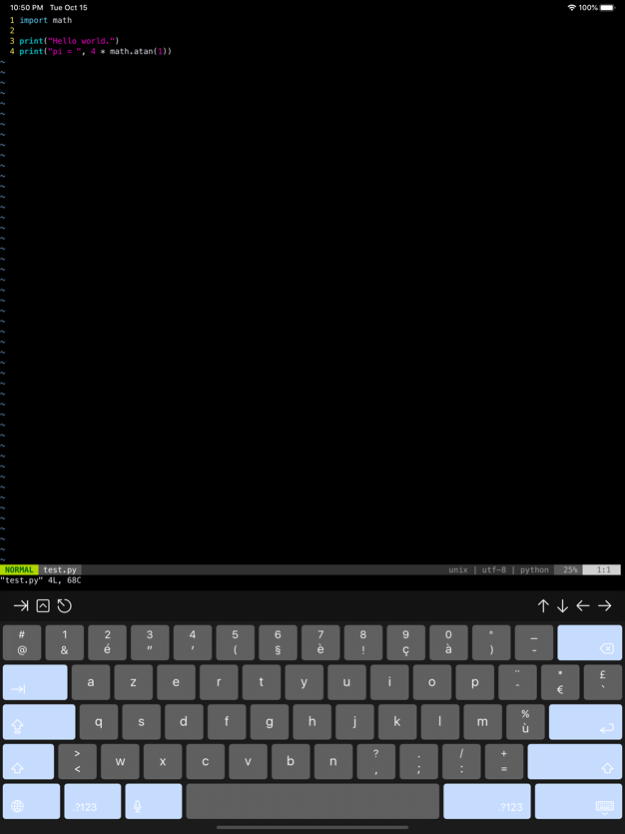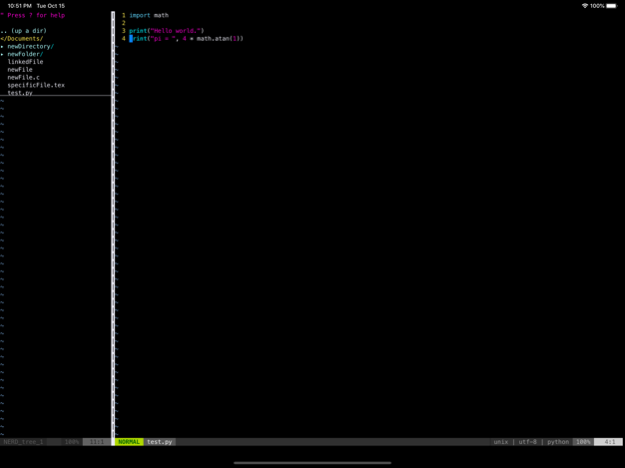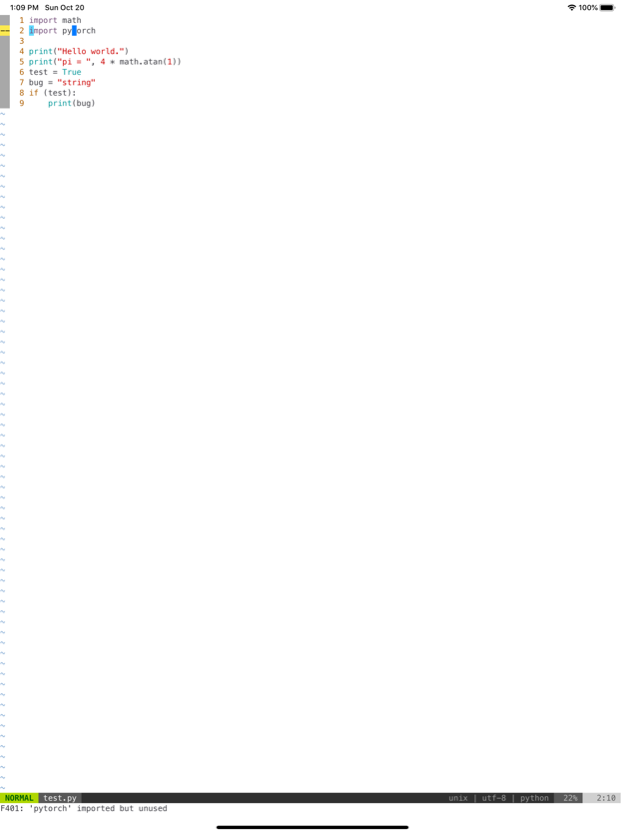Version History
Here you can find the changelog of a-Shell since it was posted on our website on 2020-05-14.
The latest version is 1.14.0 and it was updated on soft112.com on 19 April, 2024.
See below the changes in each version:
version 1.14.0
posted on 2024-04-19
Apr 19, 2024
Version 1.14.0
- moved to texlive-2024
- changed the texlive installation process to something more reliable
- fixed an issue in Perl that prevented tlmgr from downloading more than 300 packages
- changed the C SDK generation process for faster start-up
- fixed an issue that prevented running more than 1278 commands in-extension, or more than 852 commands in-app.
- fixed an issue where the app would sometimes run through command history instead of scrolling vertically
- fixed an issue with cursor position in editors in llines with spaces or tabs
- added option "--reset" to jsc
version 1.13.0
posted on 2024-03-12
Mar 12, 2024
Version 1.13.0
Although a-Shell is designed first to allow you to run commands locally on your phone, it also has the "ssh" command to let you connect to other computers.
Version 1.13 focuses on improvements for ssh:
- added the "ssh -J" option to connect through jump hosts.
- added "ssh-copy-id" command.
- added "ssh-agent" and "ssh-add" commands.
- upgraded the version of OpenSSL (1.1.1w) and libssh2 (1.11.0) for compatibility with other platforms.
Version 1.1.3.0 also adds the "isForeground" command, to run specific actions only if the app is in the foreground, and fixes a bug with Jupyter commands.
version 1.12.9
posted on 2024-02-02
Feb 2, 2024
Version 1.12.9
Everything from version 1.12.6:
- the way a-Shell uses the window is now a user-defined Settings (great with StageManager)
- multiple bug fixes (dash, pico, env...)
- 3 new editors: Ace, Codemirror, Monaco (available with "pkg").
Plus bug fixes in the JavaScript interpreters (jsc and jsi), text selection is much improved, tlmgr, webAssembly execution and a cause of crash in subprocess removed.
version 1.12.8
posted on 2024-01-30
Jan 30, 2024
Version 1.12.8
Everything from version 1.12.6:
- the way a-Shell uses the window is now a user-defined Settings (great with StageManager)
- multiple bug fixes (dash, pico, env...)
- 3 new editors: Ace, Codemirror, Monaco (available with "pkg").
Plus bug fixes in the JavaScript interpreters (jsc and jsi), text selection is much improved, and a cause of crash in subprocess removed.
version 1.12.7
posted on 2024-01-25
Jan 25, 2024
Version 1.12.7
Everything from version 1.12.6:
- the way a-Shell uses the window is now a user-defined Settings (great with StageManager)
- multiple bug fixes (dash, pico, env...)
- 3 new editors: Ace, Codemirror, Monaco (available with "pkg").
Plus fixing a bug in "jsc" and "jsi".
version 1.12.6
posted on 2024-01-18
Jan 18, 2024
Version 1.12.6
- the way a-Shell uses the window is now a user-defined Settings (great with StageManager)
- multiple bug fixes (dash, pico, env...)
- 3 new editors: Ace, Codemirror, Monaco (available with "pkg").
version 1.12.5
posted on 2023-12-21
Dec 21, 2023
Version 1.12.5
- several fixes so the app also works on Arm Macs
- multiple bug fixes to the internalbrowser
- added IPv6 to ifconfig
- the webAssembly engine will restart itself after an error
- improved JavaScript engine.
version 1.12.4
posted on 2023-12-06
Dec 6, 2023
Version 1.12.4
- fixes an issue with yt-dlp
- improved the internalbrowser command (keyboard control comes back, better explanation (using Tips) on iOS 17)
- new command: markdown-it.js, for Markdown-to-HTML conversion.
- JavaScript files can be commands if they start with "#! jsc"
- expand the screen space used by a-Shell, especially at the bottom.
- fixed an issue with ctags/readtags.
- bug fixes: fixed an issue with font encoding in Python, fixed an issue in jsc.writeFile(), fixed an issue with WebAssembly execution and ^D.
version 1.12.3
posted on 2023-12-05
Dec 5, 2023
Version 1.12.3
- improved the internalbrowser command (keyboard control comes back, better explanation (using Tips) on iOS 17)
- new command: markdown-it.js, for Markdown-to-HTML conversion.
- JavaScript files can be commands if they start with "#! jsc"
- expand the screen space used by a-Shell, especially at the bottom.
- fixed an issue with ctags/readtags.
- bug fixes: fixed an issue with font encoding in Python, fixed an issue in jsc.writeFile(), fixed an issue with WebAssembly execution and ^D.
version 1.12.2
posted on 2023-10-21
Oct 21, 2023
Version 1.12.2
- updated Python modules
- updated Curl to version 8.1.2
- new "internal" web browser for when you need to test a web server
- "Put file" action in Shortcuts can now handle multiple files
- lg2 reports success or failure for pull and merge actions
- fixed an issue with "sh -c" and WebAssembly commands
version 1.12.1
posted on 2023-05-24
May 24, 2023
Version 1.12.1
- Everything from 1.12.0: new Python modules: OpenCV, Astropy, TeXLive 2023, with pdfTeX, LuaTeX, XeTeX, upTeX (and their LaTeX versions too)
- Plus more Python modules: GeoPandas, PyProj, Fiona, Rasterio... and the ability to pip install Sunpy.
- a lot of bug fixes, especially memory leaks.
version 1.11.3
posted on 2023-04-19
Apr 19, 2023
Version 1.11.3
- fixes a bug with Shortcuts introduced in version 1.11.1
- fixes a bug where a-Shell is unresponsive the first time you open the app
- added helper functions for jsc (both inside the app and for in-extension Shortcuts)
version 1.11.1
posted on 2023-04-03
Apr 3, 2023
Version 1.11.1
- fixed an issue with Shortcuts and iOS 16.4
- fixed an issue introduced by version 1.11.0 with Vim and WebAssembly commands (including ctags)
- fixed an issue with ffmpeg and "pipe:" input/output
version 1.11.0
posted on 2023-03-25
Mar 25, 2023
Version 1.11.0
- activates ligatures in fonts that have them, like Fira Code (can be turned off with "config -l")
- you can now pipe WebAssembly commands into each other
- lg2 config now stores key position using "~", so it remains valid when the app is updated
- for files that begin with "#! command", the command can now be a webAssembly command (so "#! gawk" works).
- new commands: id, stty
- updated awk to version 20200816 (the same as OSX)
- fixed lots of issues with dash, pipes and awk.
version 1.9.4
posted on 2022-07-13
Jul 13, 2022 Version 1.9.4
- New improved user interface for Shortcuts
- Shortcuts actions are localized in French, German, Korean, Japanese and Spanish.
- User Settings are also localized
- fixed a bug in awk
- added MP3 support to ffmpeg with LAME
- added pycryptodome module for Python
version 1.9.1
posted on 2022-05-21
May 21, 2022 Version 1.9.1
Everything from 1.9.0:
- ability to execute shell scripts: a-Shell now includes "dash", which can run shell scripts. It can also run in interactive mode.
- prompt customization: tired of seeing just "$ "? redefine the PS1 environment variable with bash-like syntax (u, w, t...) and have it your way.
- TeX: texlive has been upgraded to texlive 2022, and you can now run TeX files with TikZ graphics.
- fixed several bugs in Perl
- fixed a bug that happened when you ran multiple greps in a row
- fixed a bug with file redirection using ~ or environment variables
- fixed bugs when restoring content from a previous session
- fixed a bug that happened if you ran more than 300 commands in a row
... plus fixing a bug with the TeX associated commands.
version 1.9.0
posted on 2022-05-18
May 18, 2022 Version 1.9.0
- ability to execute shell scripts: a-Shell now includes "dash", which can run shell scripts. It can also run in interactive mode.
- prompt customization: tired of seeing just "$ "? redefine the PS1 environment variable with bash-like syntax (u, w, t...) and have it your way.
- TeX: texlive has been upgraded to texlive 2022, and you can now run TeX files with TikZ graphics.
- fixed several bugs in Perl
- fixed a bug that happened when you ran multiple greps in a row
- fixed a bug with file redirection using ~ or environment variables
- fixed bugs when restoring content from a previous session
- fixed a bug that happened if you ran more than 300 commands in a row
version 1.8.8
posted on 2022-04-19
Apr 19, 2022 Version 1.8.8
- fix crash with iOS 14
- make starting directory ~/Documents
- if .profile modifies PATH, keep the new version when going to background
- bug fixes and crash fixes
version 1.8.6
posted on 2022-04-13
Apr 13, 2022 Version 1.8.6
- improves handling of external keyboard
- fixes an issue with clang and clang++
version 1.8.5
posted on 2022-02-16
Feb 16, 2022 Version 1.8.5
- fixes a bug with "pip install" for some pure Python packages
version 1.8.4
posted on 2022-02-12
Feb 12, 2022 Version 1.8.4
- fixes a bug introduced in 1.8.3 with clang and clang++
version 1.8.3
posted on 2022-02-06
Feb 6, 2022 Version 1.8.3
- remove the on-screen keyboard with a long-press on the toolbar, or with the "hideKeyboard" command.
- remove the toolbar above the keyboard with "hideToolbar" ("showToolbar" to bring it back on) or using Settings.
- virtual environments for Python: "python -m venv newDirectory" to create a new enviromnent, "source newDirectory/bin/activate" to activate it. "deactivate" to revert to the standard environment. Virtual environments are limited to user-installed packages.
- save and restore environment variables when a-Shell goes in the background, so virtual environments remain active over restarts.
- Vim sessions are saved and restored if the app goes in the background, but only if you activate the option in Settings (to avoid having users who cannot escape Vim).
- fixed multiple bugs: with Vim, with config, with WebAssembly, with ipython...
version 1.8.2
posted on 2022-01-12
Jan 12, 2022 Version 1.8.2
- avoid closing stdout when executing WebAssembly files
- fixed the location of texmf-local
- updated to Python3.9.8, numpy 1.22, matplotlib 3.4.0.
- fixed several issues with Python modules using Cython (pandas, numpy, ...)
version 1.8.1
posted on 2021-10-21
Oct 21, 2021 Version 1.8.1
- fixed a bug in the texlive 2021 installation
- fixed a bug in "find ... -exec ..."
- added pandas to the pre-installed Python packages
version 1.8.0
posted on 2021-10-19
Oct 19, 2021 Version 1.8.0
- Improved TeX distribution, with texlive 2021 and many associated commands: makeindex, latexmk, xindex, tlmgr, fmtutil...
- Environment variables on the command line now work: "FOO=bin ls $FOO"
- Multiple bug fixes for Python mode in Vim
- More robust management of subprocess and their environment
- Multiple bug fixes
version 1.7.5
posted on 2021-08-29
Aug 29, 2021 Version 1.7.5
- new commands: ffmpeg, ffprobe, unrar.
- ffmpeg is compiled to Arm64 and uses hardware acceleration for fast conversion.
- iOS won't idle while a-Shell is running a command (good for long running commands).
- if you open an iCloud directory with pickFolder, a-Shell will download all files in this directory
- new commands: downloadFile and downloadFolder, to force downloading iCloud files.
- Shortcuts: You can run small python scripts or ImageMagick (convert) commands in extension.
- Improvements to lg2: lg2 merge --abort, lg2 reset --hard, documentation fixes
- multiple bug fixes.
version 1.7.4
posted on 2021-07-21
Jul 21, 2021 Version 1.7.4
- fixed several issues with sharing from the Files app or other apps.
- fixed issues with Shortcuts running in App when the App is not already running.
- fixed an issue where a-Shell was not using the system colors for foreground and background.
- lg2 (a git replacement) now checks for existing keys in .ssh/known_hosts
- new commands for lg2: lg2 submodule, lg2 apply.
- "delemark --all" will erase all current bookmarks (except the standard bookmarks: ~home, ~shortcuts, ~iCloud...).
- "exit" on iPhones also resets command history and current directory.
- ready for iOS 15.
version 1.7.3
posted on 2021-06-30
Jun 30, 2021 Version 1.7.3
- commands like vim and less now use an alternate screen, reducing clutter in the terminal.
- new gesture recognition: slide laterally to move the cursor, vertically to scroll. In Vim and less, slide to move the cursor.
- new command: lg2, a git-like command based on libgit2. clone, pull, push, rebase... from inside a-Shell.
- pwd now shows the compact definition of the path (~/Documents). pwd -P shows the long version.
- new permanent bookmarks: ~iCloud and ~cloud for the iCloud "a-Shell" folder.
version 1.7.2
posted on 2021-05-31
May 31, 2021 Version 1.7.2
- webAssembly files are executed even if they don't have the ".wasm" suffix.
- autocomplete works with "~/", environment variables and shortcuts.
- new language interpreter: perl (comes with standard Perl packages).
- you can install more Perl packages with cpan, as long as they are pure Perl.
- new command: make (BSD make), for easier program compilation.
- new interactive JavaScript interpreter: jsi.
- new Python modules: regex, word_cloud, nltk, pyFFTW3.
- new option in Shortcuts: keep going even if a command returns an error code.
- new command: xxd for Hexadecimal dump.
- better management of "#!" in files. It now works with all commands and arguments.
- working directory and environment variables are preserved for each command and sub-command.
- bug fixes for lua, vim and ipython.
version 1.7.1
posted on 2021-04-28
Apr 28, 2021 Version 1.7.1
- fixed bugs with the WebAssembly interpreter that affected ffmpeg.
- improved aliasing. "alias vi vim" works now.
version 1.7.0
posted on 2021-04-25
Apr 25, 2021 Version 1.7.0
- webAssembly commands can now read text entered from keyboard.
- ssh, ssh-keygen, scp and sftp all use OpenSSH 8.5, with standard configuration files and key files.
- interactive sftp.
version 1.6.9
posted on 2021-03-08
Mar 8, 2021 Version 1.6.9
- fixes an issue with numpy
- no duplicate version of commands in auto-complete list
- prepares for switch to iOS 14.5
version 1.6.8
posted on 2021-03-01
Mar 1, 2021 Version 1.6.8
- fixes a major issue with the LLVM clang C compiler
version 1.6.7
posted on 2021-02-20
Feb 20, 2021 Version 1.6.7
- bugs fixes for improved stability
version 1.6.6
posted on 2021-01-25
Jan 25, 2021 Version 1.6.6
* You can refer to bookmarks in command arguments, using ~bookmarkName. "cp ~name1/file ~name2" will copy the file from one bookmarked directory to the other.
* "~shortcuts" refers to the shortcuts directory.
* New commands:
- play: play audio and video files, directly in the app. Supports picture-in-picture, and continues playing with the app in the background.
- view: preview files using iOS preview ability. Works with images, PDF, and any type iOS can preview.
- export for environment variables (like setenv, but with a different syntax: export name=variable)
- alias to rename commands: alias lm "ls -lhrt !* | more". Inside aliases, "!*" refers to all arguments, "!^" to the first argument.
version 1.6.5
posted on 2020-12-30
Dec 30, 2020 Version 1.6.5
- new command: sleep (seconds). It could be useful in combination with shortcuts.
- fixed an issue with ssh and running vim or less on the remote host.
- fixed several issues with webAssembly.
version 1.6.4
posted on 2020-12-21
Dec 21, 2020 Version 1.6.4
- new commands from the ImageMagick package: convert, identify... to create, edit and convert images.
- fixed an issue with help() in python and ipython.
- fixed several issues with man and mandocdb.
version 1.6.3
posted on 2020-12-11
Dec 11, 2020 Version 1.6.3
- new command: wol. Send wake-on-lan to other computers.
- fixed an issue with Lua and standard output.
version 1.6.2
posted on 2020-12-06
Dec 6, 2020 Version 1.6.2
- multiple bug fixes
- "cryptography" added to the list of Python modules
- environment variables are forwarded to the webAssembly interpreter, for compatibility with other webAssembly modules (e.g. swiftwasm).
version 1.6.1
posted on 2020-11-05
Nov 5, 2020 Version 1.6.1
- fixed an issue with TeX/LaTeX/LuaLaTeX that appeared with version 1.6.0
- fixed a bug with "calc -h"
- updated Python to version 3.9, and all Python packages to the latest version.
version 1.5.1
posted on 2020-06-21
21 Jun 2020 Version 1.5.1
- multiple bug fixes
- new commands: less, more and man. You can now type "ls -l | more".
version 1.5.1
posted on 2020-06-21
Jun 21, 2020 Version 1.5.1
- multiple bug fixes
- new commands: less, more and man. You can now type "ls -l | more".
version 1.5.0
posted on 2020-06-05
Jun 5, 2020 Version 1.5.0
- Shortcuts: control a-Shell, run operations in sequence, script, interact from other apps...
- Personalization: change fonts, font size, colors...
- The .profile file is run for each new window, so you can also customize environment variables.
- VoiceOver for better accessibility.
- tons of bug fixes and improvements.
version 1.4.2
posted on 2020-05-13
May 13, 2020 Version 1.4.2
- webAssembly programs have access to the file system and iOS environment.
- ssh has the "-p" option and can connect with password (if allowed by the distant host).
- fixed and issue with "diff"
- added the file, tree, ctags, readtags commands (compiled to webAssembly).
version 1.5.1
posted on 1970-01-01
2020年6月21日 Version 1.5.1
- multiple bug fixes
- new commands: less, more and man. You can now type "ls -l | more".